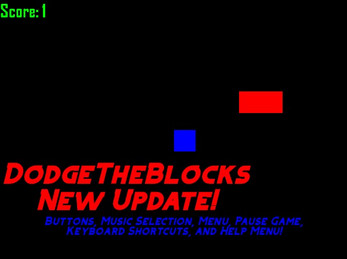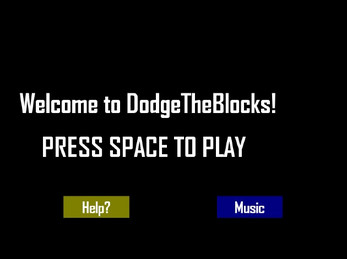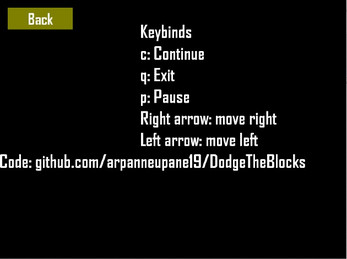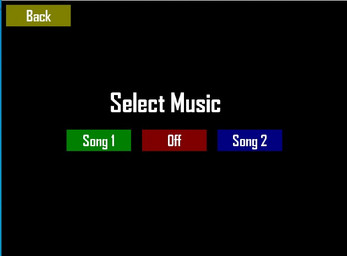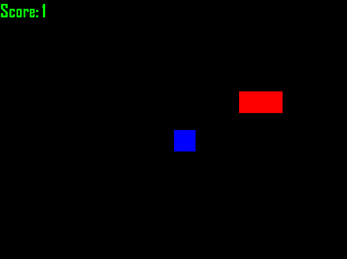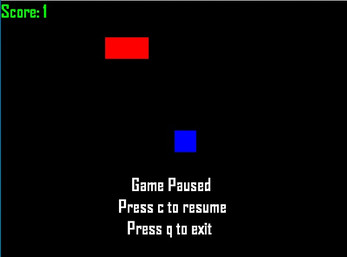Dodge The Blocks!
A downloadable game for Windows and macOS
Built With:
Python 3.7.9
Pygame - 2D graphics library
Features:
Navigation menu.
1. Collision between player block and enemy block.
2. Collision between player block and wall.
3. Recording the score.
4. Option to select background music and to turn it off.
File Structure:
1. DodgeTheBlocks.py - Contains the main game.
2. sfx_hit.wav - Contains the sound of the player colliding with other objects.
3. song1.wav and song2.wav - Contain the background music.
Playing the game:
The goal in the game is for you to dodge the red block that falls from the top of the screen.
The more times you dodge it, the faster the block gets but your speed also increases whenever your
score increases.
If you want to pause the game, you can press "p" and it will pause. To continue press "c" and to
exit press "q". If you crash or collide with the enemy block or the wall, your score resets, your speed resets and the enemy
block's speed resets. If you want to see the keybinds, whenever you launch the game, there is a button for help which will show you
the mechanics of the game.
Install instructions
Windows Installation:
1. Download the zip file called "DodgeTheBlocks_windows.zip".
2. Once it is downloaded, extract the zip file. Right click on it and click extract all.
3. Once it has been extracted you will see a file called "DodgeTheBlocks".
4. Click on that file and the game will load.
5. Have fun playing!
macOS Installation:
1. Download the zip file called 'DodgeTheBlocks_mac.zip'.
2. Once it is downloaded , open the file using Archive Utility.
3. Once it has been opened you will see a file called 'DodgeTheBlocks'.
4. Control+Click and then select Get Info, then select "Open in Low Resolution"
5. When you try to open the file, it will have a message like this ' “DodgeTheBlocks” cannot be opened because the developer cannot be verified. ' Click cancel when that shows up.
6. Then Control+Click on the file and then select open.
7. You will get the same window, but it will have the option to open it. Click open.
8. The game should load in about 2-3 seconds.
9. Have fun playing!