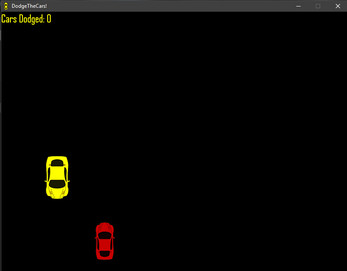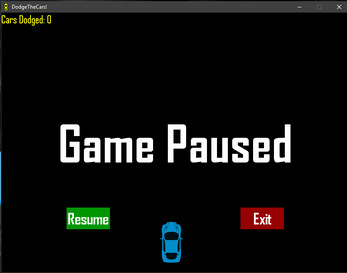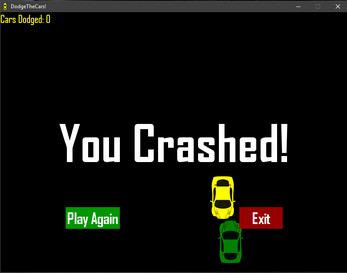Dodge The Cars!
A downloadable game for Windows and macOS
This game is very simple to play. You are a car and your job is to dodge the car that's falling from the top of the screen. The car will fall from a random position at the top of the screen. Once you dodge the car, another one will come. This is a pretty fun game to play. If you get in any contact with the car, you crash! You have to try again to dodge as many cars. The more cars you dodge, the harder it will get. If you have any questions or comments email me at arpanneupane19@gmail.com.
HAVE FUN PLAYING!
| Status | Released |
| Platforms | Windows, macOS |
| Author | Arpan Neupane |
| Genre | Racing |
| Tags | 2D, Singleplayer, speedy |
Install instructions
WINDOWS INSTALL:
1. Download the zip file called "dodgethecars_windows.zip".
2. Once it is downloaded, extract the zip file. Right click on it and click extract all.
3. Once it has been extracted you will see 8 files.
4. Click on file called "DodgeTheCars!" and the game will load. Keybinds are listed in the KeyBinds.txt file.
5. HAVE FUN PLAYING!!!
macOS Installation:
1. Download the zip file called 'dodgethecars_mac.zip'.
2. Once it is downloaded , open the file using Archive Utility.
3. Once it has been opened you will see a file called 'DodgeTheCars' and 7 other files.
4 . Control+Click on 'DodgeTheCars' and click open and the keybinds are listed in the KeyBinds.txt file.
5. A window will appear asking if you want to open, and click open to play.
6. HAVE FUN PLAYING!!!